REMOVING GOOGLE ADSENSE AUTOADS FROM YOUR WEBSITE
So you’ve added Google AdSense AutoAds to your website and now you’re sorry you did it. A dozen AutoAds show up all over your pages, including in your header and footer… most everywhere you do not want them. What is more, you’re getting a warning from the Google AdSense team that some of the ads on your site are violating Google’s T&Cs - weird, because Google placed them there to start with. Whatever the case, here’s how you get rid of those pesky AutoAds!
There’s no way to limit the number of ads Google AutoAds places on your website or blog, and you don’t have any control over where they’re placed (which is of course the point of AutoAds, but the “machine learning” promise is rather disappointing.) I suppose since AutoAds is still in beta, some problems are to be expected.
Interestingly, Google AdSense offers an inviting “Get Started” button for AutoAds, but no way to turn it off. Once you’ve set it up and you’re invariably disappointed, there seems to be no way to get rid of them and go back to classic Google AdSense.

Removing Google AdSense AutoAds from your website
To disable AutoAds, what you need to to is disable the indivial ad types that it shows. To do so, go into your AdSense account and find the AutoAds section:
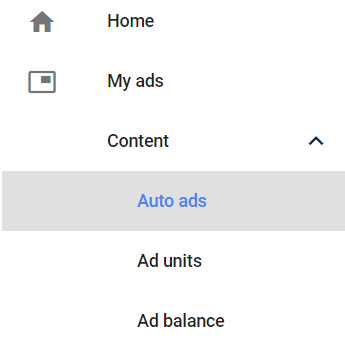
Inside the AutoAds settings, you’ll find the types of ads you activates in the first place. They come in in-page ads and overlay ads flavors. Turn them all off!
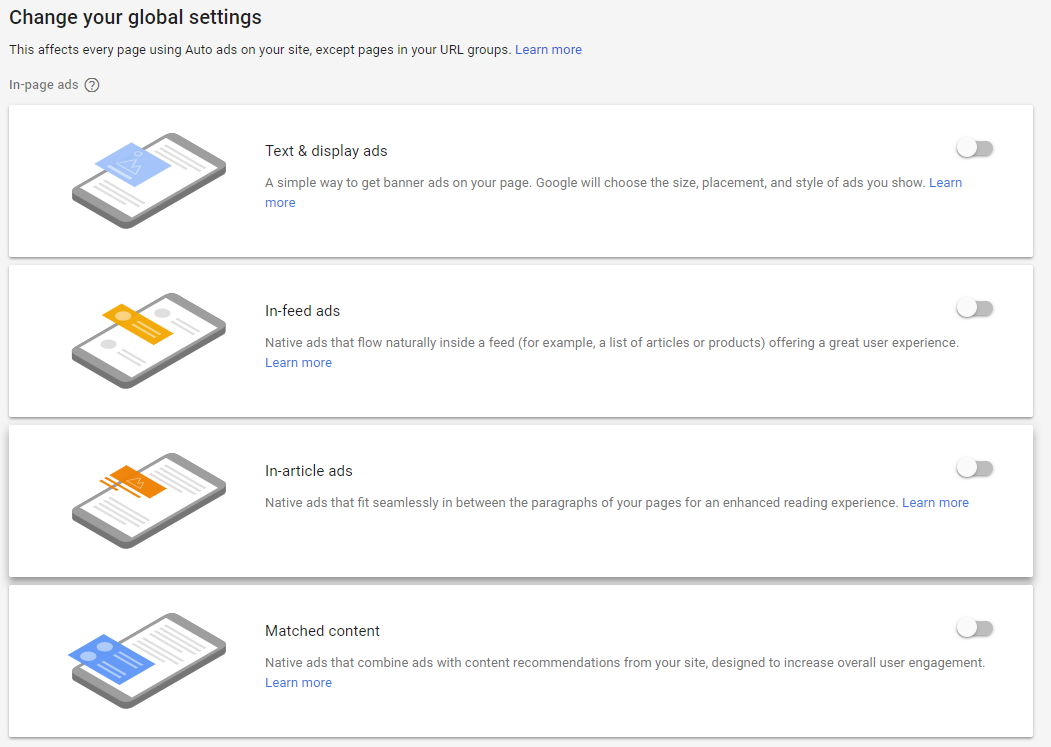
You may need to go into URL groups to disable additional ads for specific groups of URLS. Simply remove all the groups for good measure.
As for the overlay ads, turn them off as well:
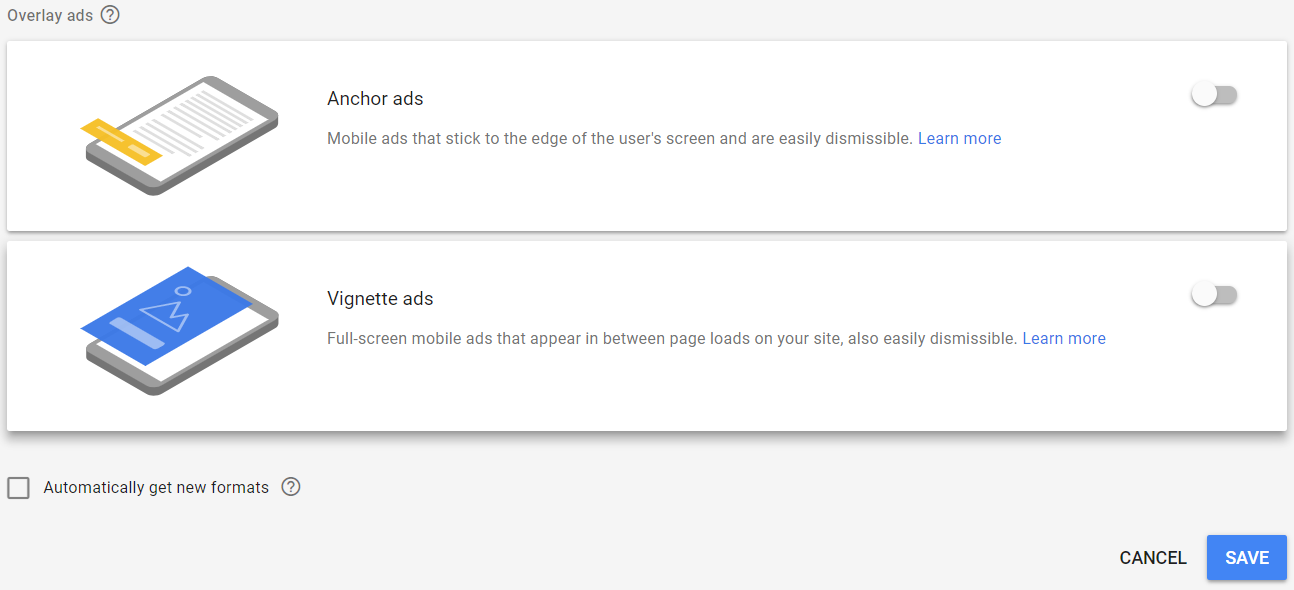
Click the Save button to save your new settings.
This alone seems not to stop the AutoAds from appearing, though. They’re like a virus! You’ll also need to remove the code you inserted into your website <head> element when you activated AutoAds. Find the code that looks like this:
<script async src="//pagead2.googlesyndication.com/pagead/js/adsbygoogle.js"></script>
<script>
(adsbygoogle = window.adsbygoogle || []).push({
google_ad_client: "your-client-id",
enable_page_level_ads: true
});
</script>Scrub the code off the header. Erase it permanently. Triple-save the file.
The Google AutoAds should now no longer appear. Better to just insert classic ads where you need them. If you need a reminder, classic AdSense code looks like this:
<script async src="//pagead2.googlesyndication.com/pagead/js/adsbygoogle.js"></script>
<ins class="adsbygoogle"
style="display:block"
data-ad-client="your-client-id"
data-ad-slot="your-ad-type"
data-ad-format="auto"></ins>
<script>
(adsbygoogle = window.adsbygoogle || []).push({});
</script>Happy blogging!